As businesses grow, financial data becomes more and more complex for spreadsheets. While they are a time-honored tool in the finance space, more and more CFOs and finance teams are finding that spreadsheets are too time-consuming and error prone to fully support the needs of their growing businesses. As a result, they’re feeling hard-pressed to deliver accurate forecasts, generate actionable insights and make data-driven decisions—often with limited resources.
This guide introduces a remedy for that situation by offering an in-depth comparison of several financial reporting automation tools. The tools we cover in this guide eliminate most of the issues inherent in spreadsheets and provide powerful benefits that help finance leaders and teams spend more time on finding key insights to help make more informed strategic decisions.
Financial reporting tools allow you to create, analyze, and present financial statements and reports in real time—including 3-statement model reports (income statement, balance sheet statement, and cash flow statement) along with other dashboards and non-financial reports/information the business needs. By providing deep insights into financial performance, they help businesses review current performance against the target, make the necessary course corrections, and allocate resources more efficiently.
In this guide, we have detailed 15 of the best finance reporting software tools on the market today. For each platform, there is a summary of key features related to finance reporting with some pros and cons highlighted, which might be helpful as you evaluate your options.
To cover the broadest range of business needs, we’ve categorized the solutions we reviewed based on the needs of the market sector they target:
- Enterprise, which is defined as 1000 employees and/or more than $100M ARR
- Mid-market businesses defined as 50-1000 employees, and/or $5-$100M ARR
- Small businesses, defined as 0-50 employees with greater than $5M ARR
Choosing the best financial reporting tool for your business involves considering several features, such as native integrations, automated 3-way financial statements, variance analysis, interactive dashboards among a host of others. In order to make finding a good solution for your business easier, we have devoted a separate section to each category, diving deep into the financial reporting and other value-added features relevant to businesses in each and providing an assessment of how each solution stacks up.
In this updated guide, we’ve also added a discussion about how AI is impacting the CFO and finance function today. For this, we highlight five solutions that are leading the way forward with AI in how they are incorporating it into their platforms to enhance their financial reporting and other functions. This information will benefit CFOs and others working in corporate finance who want to leverage the power of AI to streamline their work and improve financial performance.
The best finance reporting solutions for enterprises
Enterprises today need financial reporting solutions capable of automating highly complex data consolidation to facilitate processing and presenting financial data across multiple entities, jurisdictions, and reporting standards.
To support these needs financial reporting software must be able to handle complex organizational hierarchies and offer the ability to drill down into transaction-level details across global operations. This requires seamless integration between the reporting platform and various enterprise systems, including multiple ERPs, CRM platforms, and other financial data sources.
Automated financial statement generation is a must as the complexity inherent in an enterprise business makes the timely creation of accurate financial statements manually next to impossible. Enterprise finance teams require solutions that can manage complex elimination entries, currency translations, and reconciliations while supporting different accounting standards and regulatory frameworks across jurisdictions.
Other key features to look for in an enterprise-ready financial reporting platform include advanced analytics capabilities with configurable dashboards and reporting templates that support both internal and external reporting. They also need to be able to handle high volumes of data while maintaining system performance and provide real-time access to financial information for stakeholders across the organization.
In this guide, we examine six enterprise financial reporting solutions that deliver these essential capabilities and other key features that enterprise CFOs need to maintain accurate, compliant, and timely financial reporting across complex global organizations. They are Drivetrain, Anaplan, Workday Adaptive Planning, Oracle Fusion Cloud, Pigment, and SAP S/4HANA Finance for Group Reporting, commonly referred to as SAP Group Reporting.
The following table below will provide an at-a-glance comparison of their features and how they stack up in terms of their enterprise reporting capabilities. Below that, you’ll find a more detailed analysis of each solution.
| Software/ Platform |  |  |  | %20%20logo.webp) |  |  |
|---|---|---|---|---|---|---|
| Price | $$ | $$$ | $$-$$$ | $$$ | $$$ | $$$ |
| Integrations | 800+ | 50-60 | 60-100 | 200-250 | 30-40 | 100+ |
| Implemen-tation time | ||||||
| Dynamic dashboards | ||||||
| Multi-entity consoli-dation | ||||||
| Automated real-time financial statements & reports | ||||||
| On-demand custom metrics | ||||||
| Collab-oration with access control | ||||||
| Budget variance analysis | ||||||
| Scenario planning & modeling | ||||||
| Predictive forecasting | ||||||
| Multi-currency support | ||||||
| Role-based permissions, version controls & audit trails |
Drivetrain is one of the more recent solutions to enter the market for enterprise financial reporting technologies. It is a comprehensive, third generation financial planning and analysis (FP&A) software with a robust set of features that not only serve enterprise-level financial reporting needs but the full range of FP&A activities.
Under the hood, Drivetrain has a powerful calculation engine and robust data handling capabilities. Combined with its 800+ integrations, Drivetrain is able to automate the consolidation of financial statements and data from any system anywhere in the world, in real-time. This capability is particularly valuable for enterprises managing highly complex organizational structures and diverse data sources. Drivetrain seamlessly connects with multiple ERPs, CRM platforms, operational databases, and more—all without IT support. Drivetrain's architecture is also designed to scale and can easily handle the large volumes of data typical of enterprise users.
Drivetrain’s architecture is capable of managing complex allocation rules and hierarchies while providing clear and comprehensive audit trails necessary for compliance. The platform also offers version control and threaded comments with comment tracking. Users can easily set up automated financial reporting, create review and approval workflows, and apply role-based access controls to protect sensitive financial data.
The platform's multidimensional modeling engine is able to support a wide range of financial reporting requirements enterprises have, including multi-entity consolidations, complex elimination entries, intercompany transactions, multi-currency reporting with automated translations and the ability to manage foreign exchange (FX) gains and losses—all of which are critical for reporting across different accounting standards and jurisdictions.
Drivetrain’s ease of use really sets it apart from other enterprise solutions. Its reporting features are not only robust, but they’re much more flexible and easier to use than traditional systems. With customizable templates and formatting options that align with enterprise reporting standards, finance teams can quickly generate board-level reports and regulatory filings that are always consistent across different reporting periods and entities.
Self-service interface (ranked #1 on G2 for ease of use)
Easy-to-use contextual collaboration feature with Slack integration
Real-time budget vs. actuals analysis with drill-down to transactional level
Best-in-class interactive visualizations
Automated 3-model statements
Custom report builder
Quickly roll-forward actuals
Agile planning and forecasting
Heavily focused on B2B businesses
Rapidly deployable native integrations
Built-in consolidations
Custom analytics
Scenario planning and what-if analysis
Automated metric calculations

Anaplan is an enterprise performance management (EPM) software that offers standard features for enterprise reporting requirements. With a mature consolidation engine, the platform is able to handle multi-entity financial consolidation, including intercompany eliminations, currency translation, and audit trail maintenance.
Its reporting capabilities were built specifically for enterprise-level businesses and include the ability to generate consolidated financial statements that conform to different accounting standards and regulatory requirements. Anaplan also offers real-time performance analytics, which is very useful for reporting. However, using these features may require frequent manual refreshes due to slower performance during recalculations.
Anaplan’s biggest drawback lies in its complexity. This significantly impacts implementation, which typically requires 6-12 months as compared to some of the newer enterprise options now available. There’s a steep learning curve, too, especially for users less experienced with large, complex financial models. Native integration capabilities are also limited compared to newer competitors like Drivetrain, requiring significant time to build out the kinds of custom integrations a large enterprise might need.
Despite its built-in complexity and the resulting delay in time to value, Anaplan is still well suited for enterprises with highly complex needs and the extra resources required to manage its implementation and maintenance.
Flexible and powerful software for scaling
Strong adaptability to business and data structural changes
Sophisticated what-if scenario modeling
Integration with other CRM and financial systems
Steep learning curve and implementation time in comparison to other software
Can be challenging for new users using large models
High total cost of ownership
Forecasting
Compensation plan modeling
Scenario modeling
Anaplan Data Hub (supports complex data consolidations)
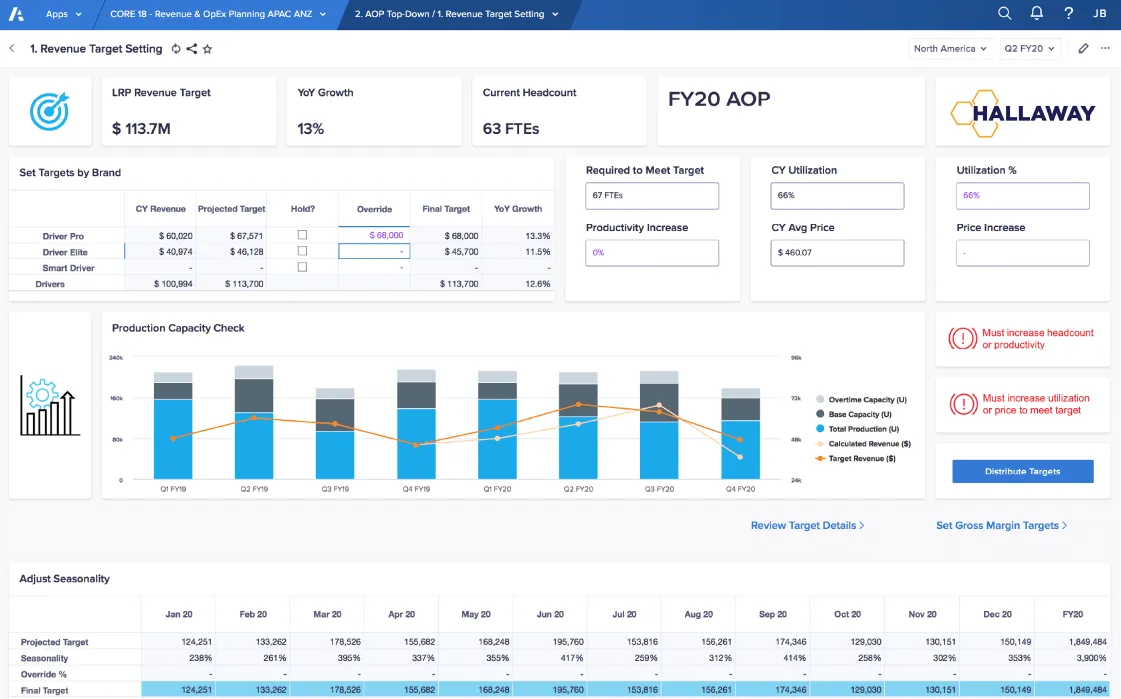
Formerly known as Adaptive Insights, Workday Adaptive Planning is another EPM system that provides financial reporting functionality designed to handle complex organizational structures and needs.
These include standard enterprise consolidation features for financial statement generation across multiple entities, multi-currency translation, intercompany eliminations, and maintaining audit trails across reporting periods. Workday also provides standardized reporting templates and a customizable report builder. All of the enterprise-level role-based security controls and version control you would expect for reporting workflows are also there.
Outside of other Workday modules, Workday Adaptive Planning's reporting framework offers only a few integrations with other enterprise-level business systems, making it more difficult to achieve truly seamless automated data consolidation for reporting. This lack of integration factors heavily into the longer implementation times Workday users report.
It should also be noted that due to Workday’s inherent complexity, implementation and ongoing maintenance often requires third party assistance which can drive up the total cost of ownership.
For enterprises already invested in other solutions in the Workday ecosystem, Workday Adaptive Planning may be a more cost-effective choice than some of the others covered in this guide as its seamless integration with those solutions would allow them to leverage existing investments.
Financial close and consolidation
Real-time analytics and insights
Flexible budgeting, scenario planning, and reporting options
Costly maintenance and technical support with the implementation quality dependent on how well the third-party system integrator understands your business model
Offers only 7 pre-configured data connectors. This invariably results in long implementation times (~6 months and above) for companies that have business systems outside of the ones supported resulting in delayed time to value
Users have reported challenges with Netsuite ERP integration and a significant lag in saving data inputs
High total cost of ownership
Annual planning and budget planning
Financial analytics
Rolling financial forecasts
Financial modeling

Oracle Fusion Cloud is an enterprise resource planning (ERP) system. Its financial reporting capabilities are found within Oracle Fusion Cloud Financials, a core component of Oracle Fusion Cloud.
Oracle’s financial reporting framework includes real-time financial consolidation and reporting across multiple entities, currencies, and accounting standards, and its processing engine handles complex intercompany eliminations and currency translations well. However users have reported slow loading times for complex financial reports or when running multiple reports.
The platform offers multi-dimensional analysis features that allow users to drill-down into their data in different ways, and there are interactive dashboards and dynamic reporting views for visualizing complex financial data.
Oracle Fusion Cloud’s Financials module also provides report-building tools with the ability to create customized financial statements, management reports, and regulatory filings. The two-way integration with Excel provides read/write capabilities for users that still work in and want the familiarity of spreadsheets. However, building custom reports in Oracle remains quite complex and often requires significant technical knowledge. At the same time, the system’s pre-built templates are difficult to modify with limited formatting and layout options.
Like other long-established financial reporting vendors in the enterprise space, Oracle Fusion Cloud users struggle with its inherent complexity, which leads to long implementation times and requires extensive training for staff to use effectively.
Oracle Fusion Cloud does, however, offer a strong integration framework with the ability to connect to 150+ third-party systems through standardized APIs. It also offers 50-60 Oracle-to-Oracle integrations, which may be an important factor for enterprises with existing investments in other Oracle solutions, such as its EPM or ERM.
Drill-down capabilities to transaction details
Real-time consolidation capabilities
Report automation, including scheduled report generation and distribution
Recurring report scheduling
Financial reporting tools require significant technical expertise
Limited flexibility in working with standard reports
System performance can sometimes impact reporting efficiency
Frequent mandatory updates, which can sometimes cause workflow disruptions
Automated financial consolidation
Multi-currency consolidation and foreign exchange (FX) conversion
Automated report generation and distribution
Instant drill-down to transaction details

Pigment targets businesses in both the mid-market and enterprise segments. However, its reporting capabilities are more aligned with enterprise-scale requirements. Pigment's reporting framework supports large-scale operations with features including multi-dimensional analysis, multiple scenario comparisons, and automated reporting capabilities with good visualizations.
Pigment also offers predictive forecasting however its advanced statistical modeling capabilities are somewhat limited compared to more mature platforms as they require manual validation of forecasting assumptions.
While Pigment is one of the newer entrants into the enterprise market, it brings with it a level of complexity similar to more traditional systems. For example, while the platform's reporting architecture supports standard enterprise requirements for automated financial statement generation, implementing advanced reporting structures requires substantial technical expertise.
Although Pigment offers a configurable reporting environment, it relies on a formula-based approach to report building—an approach that creates a significant learning curve, especially when building complex multi-entity reports and custom reporting models.
While Pigment integrates with a handful of ERPs, its integration framework is much more limited than most of the other options covered in this guide, making it perhaps less suitable for enterprises requiring integrations for a large number of different business systems.
Real-time calculation engine with immediate updates across all connected data
Complex formula capabilities
Modern, intuitive user interface with strong visualization tools
Flexible but somewhat limited multi-dimensional modeling
Good performance with large datasets
Implementation requires significant initial data model setup (2-3 months typical)
Basic security and permission features compared to other enterprise solutions
Limited pre-built financial statement templates
Setting up intercompany eliminations requires custom rules
Technical expertise required for advanced customization
Basic data consolidation features
Automated reporting and report distribution with alerts
Multi-currency support (exchange rates may need to be manually updated)
Multi-dimensional analysis
Multiple scenario comparisons

SAP S/4HANA Finance for Group Reporting, more commonly known as SAP Group Reporting, is designed for large-scale enterprises with extensive consolidation features to support multi-entity reporting across complex organizational structures while adhering to various accounting standards and regulatory requirements.
The reporting architecture for SAP Group Reporting also offers strong functionality for managing intercompany eliminations and currency translations, and its variance reporting capabilities enable detailed analysis across multiple dimensions. Implementing advanced reporting scenarios can be complicated though, as it requires a lot of configuration.
SAP Group Reporting offers plenty of pre-built reporting templates with robust customization options. However, this flexibility comes with increased complexity. Similarly, while it supports various reporting hierarchies and structures, using these and other advanced reporting features require substantial configuration and technical expertise.
While the platform offers a robust number of integrations with other SAP modules and third-party systems to support automated data consolidation, building out the implementation of an enterprise reporting framework typically takes at least six months and requires specialized technical resources.
Multi-entity consolidation with real-time data validation
Automated intercompany eliminations
Automated currency translation
Extensive customization options for reporting and analytics
Reliable performance with large data volumes when properly configured
Lengthy implementation timeframe (6-12 months typical)
Complex user interface with steep learning curve
Complex configuration requirements for advanced features
Multi-entity consolidation capabilities
Multi-currency capabilities
Exchange rate management
Complex but customizable financial reporting templates

The best finance reporting software for mid-market companies
As businesses scale into the mid-market segment, their financial reporting requirements become increasingly complex. Midmarket businesses are typically managing multiple departments, tracking various revenue streams, and dealing with reporting across different locations or business units.
At the mid-market level, businesses need reporting solutions that offer automated data consolidation while maintaining accuracy and providing clear visibility into financial performance. Enabling collaboration across departmental boundaries is an important feature to look for in a financial reporting solution, too. Bonus points for any that offer self-service analytics capabilities as these features give department managers and key stakeholders access to relevant financial insights without having to rely on the finance team for custom reports.
A must-have feature for any mid-market solution is the ability for users to create customizable reporting templates that align with their specific business metrics and KPIs. This capability, along with the ability to create custom metrics, is necessary for effectively tracking and analyzing performance across different dimensions of their business, from departmental profitability to product-line analytics. It's also critical for providing deeper insights for strategic decision-making.
Automated real-time financial reporting is a must, and integrations provide the necessary foundation for that. Integration with a company’s ERP and accounting systems along with other core operational platforms are the most important of these. However, generally speaking, the more integrations a solution provides, the more likely it is to connect to a company’s other systems to provide a more comprehensive view of financial performance.
The ideal reporting solutions for mid-market businesses will offer plenty of integrations, which will also help them leverage their existing tech stack. This is not only more cost-effective, its key to streamlining financial reporting workflows that require consolidating data from multiple systems.
Interactive dashboards that enable business leaders to drill down deeply into the data—all the way to individual transactions—is a key feature for maintaining financial control and responding quickly to stakeholder questions. Automated real-time alerts also help to identify potential issues before they have a chance to negatively impact the company.
Other key features that mid-market companies should look for in a financial reporting software include features commonly available in modern FP&A software, such as budget variance analysis, scenario planning and modeling, and predictive forecasting. These features support more comprehensive financial reporting as well as more informed decision making.
In this section, we cover six solutions that support solid financial reporting with features that meet many of these and adjacent needs of mid-market businesses. They are Drivetrain, Mosaic, Vena, Abacum, and Cube. The table below provides a high-level comparison of these options, and is followed by a more detailed analysis of each solution to help you better evaluate them for your unique business.
| Software/ Platform |  |  |  |  |  |  |
|---|---|---|---|---|---|---|
| Price | $$ | $-$$ | $$$ | $$$ | $$ | $$ |
| Scalability | High | Moderate; Same limitations as MS Excel | High but requires extensive planning | High | Moderate | Moderate |
| Native integrations | 800+ OOTB integrations | 70+ OOTB integrations | Few native integrations | 75+ OOTB integrations | 20-25+ OOTB integrations | 22+ OOTB integrations |
| Implemen-tation time | ||||||
| Dynamic dashboards | ||||||
| Automated real-time financial statements & reports | ||||||
| On-demand custom metrics | ||||||
| Collaboration with access control | ||||||
| Budget variance analysis | ||||||
| Scenario planning & modeling | ||||||
| Predictive forecasting | ||||||
| Multi-currency support | ||||||
| Role-based permissions, version controls & audit trail |
Drivetrain is a comprehensive FP&A solution that offers mid-market businesses a scalable approach to financial reporting with capabilities that can easily handle their growing complexity and at the same time, help them to maintain operational efficiency.
Drivetrain streamlines the reporting process through its robust integration framework of more than 800 native integrations. Businesses are able to easily automate data consolidation across their tech stack into a single platform to provide multiple benefits.
By automatically aggregating financial and operational data into one platform, Drivetrain eliminates time-consuming manual data collection and reconciliation tasks. It also enables finance teams to independently manage their reporting processes without requiring dedicated IT resources—a key advantage for mid-market companies that often operate with lean technical teams. Further, having all the data necessary for reporting in one place with granular role-based access controls facilitates better collaboration between different departments for more accurate reporting.
Drivetrain supports all the reporting requirements typical of mid-market businesses, including departmental reporting and multi-dimensional analysis from different perspectives, such as by product line, geographic region, market segment, etc. Drivetrain also supports three-statement modeling and automated reporting, including financial statement generation and analysis.
The platform is powerful, yet flexible and simple to use, allowing finance teams to create customized reporting templates that reflect their unique business requirements. Putting together a dynamic, interactive dashboard to let users explore the data in real time is also easy. The flexibility in Drivetrain is designed to scale with growing businesses, allowing mid-market companies to adapt their reporting on the fly, without requiring significant reconfiguration.
As a full-featured FP&A solution, Drivetrain also offers muti-dimensional modeling making it easy to incorporate both historical performance and forward-looking projections into their financial reporting for any aspect of the business.
The platform excels in its financial reporting capabilities, offering a robust feature set that’s actually easy to use. It’s also worth noting here that with its enterprise-level capabilities, Drivetrain provides a strong platform for mid-market businesses to build on and is especially well suited to fast-growing companies that need a solution they won’t quickly outgrow.
Self-service interface (ranked #1 on G2 for ease of use)
Easy-to-use contextual collaboration feature with Slack integration
Real-time budget vs. actuals analysis with drill-down to transactional level
Best-in-class interactive visualizations
Automated 3-model statements
Custom report builder
Quickly roll-forward actuals
Agile planning and forecasting
Heavily focused on B2B businesses
Rapidly deployable native integrations
Built-in consolidations
Custom analytics
Scenario Planning and What-If Analysis
Automated metric calculations

Datarails is an Excel-based financial reporting platform designed to maintain existing Excel workflows while adding automation and consolidated reporting capabilities.
While it requires Excel to function, Datarails is not an Excel plugin. Rather, it is a standalone platform that adds a layer of database functionality on top of Excel to connect with and enhance Excel’s capabilities. This approach allows finance teams to continue using their spreadsheet-based models and templates while providing some additional structure for reporting.
It’s important to note that Datarails does not offer a native Google Sheets integration. However, with around 70 native integrations, Datarails is able to support basic automated data consolidation, which is critical to real-time financial reporting.
The platform supports standard mid-market requirements including automated statement generation and variance analysis, and department-level reporting. It also offers threaded comments, version control, and audit trails—all of which effectively address some pretty significant limitations inherent in Excel when it comes to financial reporting.
Datarails is not as scalable as some of the other options presented here, and users have reported performance issues. Despite these drawbacks, it remains a solution well suited to companies on the smaller end of the mid-market range, companies already invested in the Microsoft ecosystem, and others that simply prefer to stick with Excel for the foreseeable future.
Automated records for data accuracy
Native Excel for faster implementation
Workflow collaboration
Lacks a native Google Sheets integration
Users report the tool often freezing in the middle of an operation
Limited scalability and visualizations
Limited customization options
Data visualization tools
Financial data analytics
Monthly reports

Our evaluation of Vena found that while it targets medium to large businesses and enterprises, as an Excel plugin, it’s actually best suited to the needs of mid-market businesses that are not ready to replace their spreadsheets with a more robust solution.
Like Datarails, Vena caters to businesses with more complex financial reporting needs than spreadsheets can support. The platform combines Excel-based functionality with automated reporting capabilities, maintaining native Excel compatibility while adding the more structured workflows and controls necessary for effective financial reporting.
Vena's reporting framework supports standard mid-market requirements including departmental performance tracking and variance analysis. By automating data consolidation, Vena can also save finance teams a lot of time while reducing the potential for error. The tool also offers version control along with strong collaboration features and centralized workflows, all of which Excel lacks.
Vena also provides basic scenario planning features and what-if analysis, both of which are important for robust financial reporting. However, because they rely heavily on Excel, they require manual adjustments.
As you would expect, Vena integrates well with other Microsoft tools, which can significantly augment its capabilities. For example, Vena’s integration with Excel supports the creation of customized reporting templates, and all the underlying calculations necessary for reporting while its integration with Microsoft’s Power BI enables more robust data visualization and analytics capabilities. However, even without integrating PowerBI, Vena’s dashboards are fully customizable with a wide range of data visualization options.
Secure templates for data protection
Version control
Compatible Excel interface
Technical skills needed to set up templates and reports
Cash flow model is limited
Takes too long to run/load large and complex workbooks
Users have reported implementation times running longer than estimated by several months
Flexible reporting
Financial planning and analysis capabilities
Automated financial reporting

Mosaic launched in 2019 as an FP&A solution for mid-market companies. Like other FP&A solutions, it integrates with various business systems such as ERP, CRM, and HR platforms, consolidating the data into one platform to support the various activities finance teams perform.
In February 2025, the company was acquired by Hibob, a platform that serves the HR needs of mid-market businesses. To date, it is unclear how this acquisition will pan out for current Mosaic customers. We included Mosaic in our guide to help its current customers find a suitable alternative, if needed, capable of replacing features they may lose in Mosaic and/or meeting any additional needs they might have in the future.
With regard to financial reporting specifically, current Mosaic users have access to standard reporting capabilities including automated financial statement generation, basic variance analysis, and departmental reporting features. The platform also offers version control and audit trail features that support basic collaboration needs for report development and review.
One of the platform’s shortcomings is its limited multi-currency management capabilities. Mosaic also has limitations with regard to its scenario planning features, in terms of the number of variables that users can incorporate into scenarios and the number of scenarios that can run concurrently.
Mosaic does provide a variety of reporting templates, however, users have reported that they are quite rigid with limited customization options for businesses with unique reporting requirements. Users have also complained that the platform is unintuitive, making it difficult to navigate and use.
For mid-market finance teams currently using Mosaic who require more robust reporting capabilities, an alternative like Drivetrain can provide not only enhanced flexibility but also unparalleled ease of use with a rich set of features designed for financial reporting.
SaaS metrics tracking
Integration with popular ERM and accounting systems
Real-time financial reporting and analysis
Financial modeling capabilities but highly templatized with little flexibility
Limited customization options for complex financial models
Basic scenario planning capabilities compared to competitors
Complex and unintuitive with many different tabs, selections and input fields to navigate
Manual intervention needed for exchange rate adjustments
Automated data consolidation
Automated financial metrics calculations
Ratio analysis
Multi-entity reporting
Automated variance analysis

Abacum is a cloud-based FP&A platform focused on providing streamlined reporting and planning tools primarily for high-growth SaaS companies and startups. Its financial reporting capabilities center around three main areas: driver-based modeling, variance analysis, and KPI tracking with a particular focus on SaaS metrics.
Abacum’s SaaS-centric focus is reflected in its library of pre-built templates, which cover many common SaaS reporting scenarios and metrics, such as ARR, customer cohort analysis, and unit economics. While these templates are useful, some users report limitations in the ability to customize their financial reports beyond the standard templates and especially their ability to generate ad hoc reports when needed. For businesses managing subscription models or recurring revenue, templates still help to reduce the manual effort required to create financial reports.
Like most other FP&A solutions, Abacum provides automated data consolidation through native integrations. Its integration ecosystem is a bit more limited compared to its competitors. However, for SaaS companies using standard tech stacks (QuickBooks, NetSuite, Salesforce), Abacum typically provides sufficient integration capabilities to support their primary reporting needs, even if some manual data handling may still be required for more complex scenarios.
Abacum prioritizes collaboration between finance and non-finance teams, balancing control and accessibility through role-based permissions. Abacum also provides workflow tools that allow for structured review processes, however, some users note this approach can feel rigid compared to more flexible spreadsheet-based solutions. The platform also provides automated workflows and approvals, which helps to streamline collaboration across finance teams and stakeholders.
Abacum does come with a steep learning curve, especially for companies transitioning from spreadsheet-based processes. While the platform attempts to make this easier with standard templates and structured processes, it may not provide the customization or flexibility some businesses need for their reporting.
Detailed scenario analysis
Customizable forecasting models
Integrated budgeting with forecasting with built-in variance analysis tools
Strong collaborative planning features
User-friendly interface for non-finance users
Longer implementation time than for most mid-market competitors
Limited advanced modeling capabilities
Fewer integration options with some requiring additional technical support
Basic reporting templates may require customization
Less robust in handling complex organizational structures
Limited scenario planning capabilities
Standard templates for all core financial statements
Support for operational performance reporting
Data visualization options with drill-down capabilities

Cube is a solution that aims to bridge the gap between spreadsheets and cloud-based FP&A software. it allows finance teams continue to work with their familiar spreadsheets while providing enhanced functionality beyond Excel’s native capabilities. Unlike an Excel plugin such as Vena, with Cube, the Excel component is just one part of its broader platform capabilities. In this respect, it is more similar to Datarails.
Cube’s financial reporting capabilities include departmental reporting, variance analysis, and management reporting and provides the version control and audit trails lacking in Excel. The platform also includes features for board-level reporting and basic financial analysis, however, more advanced reporting scenarios require manual effort to set up.
The platform scores well for its overall usability, with formula-building capabilities built into a user-friendly interface combined with the familiarity of Excel. However, it’s not particularly intuitive for non-finance users, which can get in the way of effective financial reporting to stakeholders. Cube does offer customizable dashboards, though, with good visualizations that can help mitigate this to some extent.
While integrations are key to unlocking the value in Cube with automated data consolidation, that value may erode over time. This is because, compared to its mid-market competitors, Cube offers relatively few native integrations, which could become a limiting factor as a business grows and begins adding additional systems to its tech stack. However, for those able to leverage Cube’s integrations, particularly with core accounting software and ERP systems, the platform is able to meet most of the basic financial reporting requirements of mid-market businesses.
User-friendly user interface and controls
Simple formulas for making reports (custom formulas not needed)
Data automation and consolidation
Native Google Sheets integration
Limitations with regard to drill downs
Reports require heavy formatting to be presentable
Not intuitive for non-finance users
Limited integrations compared to competitors
Automated data consolidation
Automated variance reporting
Customizable dashboards
Multi-currency support with basic exchange rate management

The best finance reporting tools for small businesses and startups
Small businesses and startups have unique requirements when it comes to financial reporting software. With limited or no dedicated finance staff, these companies need straightforward, easy-to-use tools that provide clear financial insights without requiring extensive accounting expertise.
Many of the features that small businesses and startups need for financial reporting, such as expense categorization and tracking and cash management, can be found in their accounting systems, which makes integration with those systems critical. Such integrations will not only eliminate manual data entry but also help to ensure accuracy in reporting.
So one of the first things businesses in this category should look for in a financial reporting software is the ability to easily connect with popular small business accounting platforms like QuickBooks and Xero.
Leveraging the integration with core accounting software and other integrations, the best financial reporting will automatically generate all the standard financial reports a small business typically needs, including profit and loss statements, balance sheets, and cash flow statements. Further, that process should require very little user intervention.
Visual dashboards are particularly important for small businesses because they help leaders in small businesses and startups more easily comprehend financial reports without having to interpret complex financial statements. These dashboards should present crucial information like cash position, accounts receivable aging, and profit margins in an easily digestible format. The ability to customize these views to highlight metrics most relevant to their specific business is key for gaining the visibility leaders need to make informed decisions.
The reporting solution should also provide flexible export options for sharing financial information with external stakeholders, such as investors, lenders, and board members. Built-in report templates with simple customization options allow businesses to create a variety of different internal and external reports businesses need without requiring technical expertise.
For small businesses and startups, the ideal financial reporting software combines essential reporting capabilities with an intuitive interface, ensuring they can maintain professional financial reporting practices without investing excessive time or requiring specialized accounting knowledge. Ideally, the solution should help them move from spreadsheet-based reporting while remaining cost-effective and easy to implement.
Our evaluation revealed four solutions that are well suited to meet the financial reporting needs of small businesses and startups. They are Causal, Budgyt, Fathom, and Finmark. While scalability is perhaps less important to businesses in this category as it is for mid-market businesses and enterprises, we also evaluated this aspect as well because it may be of particular interest to fast-growing SaaS companies looking for a solution that will grow with them.
The table below provides a quick summary of how each of the four solutions compare and is followed by more detailed summaries of each one.
| Software/ Platform |  |  |  | |
|---|---|---|---|---|
| Price | $ | $$ | $$ | $ |
| Scalability | Moderate | Moderate | Moderate | High |
| Integrations | 15 | 10 | 12 | Yes, but limited |
| Expense categorization & tracking | Via integration | Via integration | Via integration | Via integration |
| Accounts receivable/payable management | Via integration | Via integration | Via integration | Via integration |
| Real-time cash flow forecasting & management | ||||
| Visual financial dashboards | ||||
| Basic financial statement generation | ||||
| Template-based reporting | ||||
| Ease of use |
Causal is an FP&A platform designed for small businesses and startups. In late 2024, Causal was acquired by Lucanet, a company that offers financial performance management software for primarily mid-market companies. Since this acquisition, Causal co-founder, Lukas Kobis, has signaled an impending shift in focus to mid-market businesses in the future, which may ultimately make Causal a solution better suited to small businesses and startups on the leading edge of scaling up.
In the meantime, we included Causal in this guide because the platform still appears to be available to small businesses looking for an affordable, straightforward solution for their financial reporting needs. And Causal can provide that.
Currently, Causal offers small businesses basic reporting capabilities through an interface accessible to users without extensive financial expertise, including automated report generation for standard financial statements and the ability to incorporate visual elements into reports that help communicate financial data to stakeholders.
Automated data consolidation and real-time updates in reports
Scenario planning and sensitivity analysis
Customizable financial statements and dashboards
Steeper learning curve for non-finance users
Lack of built-in templates for standard financial reporting
Requires effort to maintain real-time reporting functionality for complex accounting
Limited collaboration features compared to competitors
Driver-based reporting
Scenario analysis and what-if analysis
Custom financial models for unique reporting needs

Budgyt provides financial reporting capabilities designed specifically for small businesses transitioning from basic spreadsheet reporting to more structured financial documentation. With its spreadsheet-like interface, Budgyt provides an easy transition for users who are familiar with Excel and at the same time, eliminates many of the limitations inherent in spreadsheets.
The platform provides basic financial statement generation and meets other standard reporting needs. It offers an extensive template library that makes it easier for users to generate their financial reports and track key metrics without specialized financial expertise.
Overall, Budgyt is well suited to small businesses and startups that need basic financial reporting but don’t want the complexity and expense that comes with more advanced financial reporting systems.
Easy-to-use templates
Customizable financial statements, with the ability to track by departments or projects
Integration with major accounting systems (e.g., QuickBooks, Xero).
Limited real-time reporting features
Basic reporting visualizations and dashboards compared to competitors
Requires manual reconciliation for certain integrations
Not ideal for detailed or dynamic forecasting scenarios
Variance reporting
Departmental and project-specific reporting
Audit trails
Automated data consolidation

Fathom provides financial reporting and analysis capabilities for small businesses, with visual dashboards and reporting tools that enable detailed performance tracking.
Fathom integrates directly with small business accounting platforms like QuickBooks and Xero, enabling automated data consolidation for reporting. It offers a wide range of other features to support financial reporting, including automated financial statement generation, custom metric tracking and analysis, and financial reporting dashboards, comparative analysis reporting, KPI monitoring and tracking, and shareholder and stakeholder reporting capabilities.
The platform prioritizes data visualization and metric tracking, making financial information more accessible to stakeholders who may lack extensive financial backgrounds. Fathom does require more initial configuration time compared to most of its competitors, particularly in setting up custom report structures and metric tracking.
While setup can be intimidating for small businesses lacking specialized financial expertise, those seeking enhanced visibility into business performance may find Fathom a good solution. Once implemented, users enjoy an intuitive interface with clear navigation, straightforward workflows, and can readily access and interpret information without extensive financial expertise.
Great visualizations and dashboard-focused reporting tools
Comprehensive financial and non-financial KPI tracking
Strong integration with accounting platforms like Xero and QuickBooks
Ability to create detailed performance and variance analysis reports
Limited customization options for financial reports
Not ideal for scenario planning or dynamic modeling
Can be complex to set up
Financial dashboard analytics
Ability to track financial and operational KPIs alongside financial performance
Consolidated reporting
Ability to compare company performance against industry benchmarks

Finmark offers small businesses and startups a platform focused on accessibility while providing standard reporting features they need.
Finmark integrates with common accounting systems like QuickBooks and Xero to provide automated data consolidation to support automated reports, standard performance tracking, and basic stakeholder reporting through a user-friendly interface. It also offers templates to facilitate financial reporting, but they are more basic and offer fewer customization options than some of its competitors.
One of the more advanced financial reporting capabilities that Finmark provides is its metric-driven analysis features that flow through various report types to enable consistent performance tracking across different reporting views. However, these more advanced reporting features require more financial expertise to use effectively and create a steeper learning curve for users without extensive financial backgrounds.
SaaS-specific metric tracking, including churn, ARR, and unit economics
Collaborative features for cross-functional reporting
Intuitive for finance and non-finance users
Lacks multi-version financial statements for board/investor reporting
Limited customization for reports
Dashboards less visually polished than some competitors
More limited integrations than competitors
Reporting templates may not cover more complex financial reporting needs
Real-time cash flow analysis
SaaS metrics tracking and reporting
Simple scenario analysis
KPI dashboards and investor-level reporting

The 5 best AI-enabled software for financial reporting
Artificial intelligence (AI) is fundamentally transforming financial reporting by enhancing data analysis capabilities and improving reporting accuracy. Modern FP&A software is leading the way in leveraging AI technologies to deliver deeper financial insights while making complex reporting processes more accessible through intelligent interfaces and automated analysis.
The reporting solutions reviewed here incorporate advanced AI capabilities, including machine learning (ML) algorithms and natural language processing (NLP), to streamline report generation, analysis, and distribution processes. These technologies enable finance teams to move beyond traditional reporting methods to create more dynamic, responsive financial insights that adapt to changing business conditions.
In this guide, we’ve evaluated five FP&A solutions that are using innovative AI-powered approaches to modernize financial reporting workflows and transform traditional financial reporting processes. Let’s dive in!
Drive AI by Drivetrain
Drive AI is a suite of AI-powered tools—AI Transforms, AI Analyst, Model Generation, and AI Alerts—designed to further enhance Drivetrain’s robust FP&A capabilities.
Each of these tools is particularly useful for enhancing financial reporting with Drivetrain making it even easier to generate deep insights faster.
FP&A requires a lot of data from a lot of different systems, which typically requires finance teams to spend time transforming their data in order to set up the integrations they need for automated data consolidation. Drive AI’s Transforms feature solves that problem, automatically transforms complex datasets and making them available for use in the platform in seconds. For example, let's say you need a new column in your dataset in Drivetrain that isn't readily available in the source data. In this situation, you'd probably have to bring the source system data into Excel, add the column, and then upload the data into platform. Now, with Drive AI’s Transforms feature, you can add that column to your data automatically, without have to mess with Excel.
The AI analyst uses conversational intelligence, leveraging powerful NLP models to make it even easier to engage with the Drivetrain platform with natural language prompts. Users can interact with AI Analyst anywhere on the platform through a familiar chat interface. For example, you can ask questions about how to access or use certain features of the platform, query your data about different aspects of financial performance, and even get help writing the formulas when building your models.
AI Analyst is especially useful for ad hoc reporting. Let’s say the CEO has asked the finance team for some revenue numbers on the fly. While getting the answers to those questions wouldn’t necessarily take a lot of time in Drivetrain, AI Analyst can provide them in seconds. You can simply ask it a question like, “What was my revenue in Q4 2024?” and in an instant, you get a detailed graph of your 2024 revenue to deliver to the CEO. Drivetrain already makes it easy to drill down into the data for deep insights, however, in a fast-paced business environment, it’s easy to see the benefit of getting fast answers when you need them.
Drive AI’s Model Generation tool can build baseline models using data from different business systems to automatically generate all the required metrics for the model. In addition, Drive AI leverages advanced AI algorithms to enhance predictive modeling in Drivetrain for cash flow forecasting as well as other types of forecasting to support financial reporting.
Drive AI also extends Drivetrain’s automated alerts system for metrics with AI Alerts, which provide automated anomaly detection for the data flowing into the platform from different source systems.
While users have always been able to set thresholds for their metrics in Drivetrain and get automatic notifications when a metric exceeds its threshold, AI Alerts allow users to quickly determine whether any significant variances in their metrics are real or if they were caused by a problem with the source data, before incorporating that information into reports.
With AI alerts, users are also automatically notified when there’s a problem with the flow of data from their source systems. For example, if the number of rows fetched from NetSuite in the last sync was 30% lower than usual, or the data from Quickbooks hasn’t been refreshed in the past few days, users will be instantly notified.
AI features to improve financial reporting:
- Universal AI-assisted search feature
- AI-driven data transformations and analysis
- AI-enabled formulas
- Anomaly detection and notification
Anaplan Intelligence
Anaplan Intelligence is a suite of AI-powered tools that includes Coplanner, Predictive Insights, and PlanIQ. It also includes a tool called Optimizer, which isn’t really AI. Rather, it is a mathematical optimization technique useful for scenario planning and analysis.
CoPlanner is an AI that leverages an LLM to provide a chat bot within Anaplan. It allows users to ask questions in a conversational way to explore their data and receive responses based on the context of the data and models being queried. One of the key benefits of CoPlanner for financial reporting is that users can query multiple models simultaneously.
Anaplan’s Predictive Insights is another AI-powered tool. This one uses ML to identify trends in large data sets compiled from all the business systems the company has connected to the platform and applies advanced analytics to more accurately predict outcomes. Similarly, PlanIQ also employs ML techniques, in this case, to generate predictions based on historical data and various business drivers. One of the benefits of PlanIQ is that as a no-code application, it’s accessible to users without specialized technical expertise.
AI features to improve financial reporting:
- Time series forecasting
- Automated insights
- Automated scenario building
Arc AI by Mosaic
Arc AI by Mosaic offers a chat function built into the platform to enhance user interaction by allowing them to ask questions of their data or for specific insights using natural conversational language. Like other AI-chat-enabled solutions, ArcAI uses NLP to interpret these queries and provide accurate responses. This makes it easier for finance teams to more quickly access the information they need and for non-finance users to get answers to their questions without requiring deep technical knowledge of the system.
Arc AI also streamlines report creation by allowing users to ask for the insights and data they want to include to enhance the value of their financial reports. In response, the AI will gather the relevant data from various sources, analyze it, and produce customized reports based on user preferences.
AI features to improve financial reporting:
- Automated insights
- Ability to easily query the data
- Automatic sharing of insights via Slack
Pigment AI
Pigment AI provides a chatbot-like UI within the platform that leverages NLP to proactively infer user needs and respond to user questions.
For example, Pigment AI can automatically suggest the most relevant charts and graphs based on the data a user is analyzing and offer AI-driven suggestions during the forecasting process to help teams refine their projections. It can also provide insights based on user prompts and historical data using ML techniques. Users can also use suggested prompts for the type of analysis they’re interested in and drill down further into the results with additional prompts and then incorporate those results into relevant planning processes and reports.
AI features to improve financial reporting:
- Intelligent data visualization
- Ability to drill down into the data using AI prompts
- AI-suggested prompts to help refine projections
Abacum Intelligence
Abacum Intelligence incorporates AI to enhance its existing capabilities with features like anomaly detection, data classification, and time series forecasting. It also uses conversational intelligence, which allows users to ask questions in plain language to get specific information and insights from their data.
The anomaly detection built into Abacum Intelligence leverages ML algorithms to analyze historical data across a given category (e.g. expenses) to establish a baseline for what can be considered “normal behavior” for that category. Once a baseline is established, the system is able to catch and flag any significant deviations as anomalies and notify the appropriate user. This feature can significantly improve financial reporting by giving finance teams the ability to resolve variances and other issues before they make their way into a report.
AI features to improve financial reporting:
- AI-powered chatbot
- Standard data classification
- Automated anomaly detection and alerts
How to choose the right financial reporting software for your business
What is a finance reporting software?
Financial reporting software is a specialized tool or system that enables businesses to automate financial processes, manage financial data, ensure data accuracy and integrity, and monitor the financial health of your company.
These tools help you generate comprehensive financial statements and reports in real time, including three-statement model reports, along with other crucial dashboards (such as board and investor reports, annual reports and more) and non-financial information needed for the business.
What are the different types of finance reporting tools?
Most finance teams focus their energies on data gathering and data consolidation. While the familiarity of spreadsheets is a big plus when creating annual reports, budgets and forecasts, using them for financial reporting does have limitations.
Spreadsheets require a ton of manual data entry, making the data you're using in your reports more prone to human error. The more complex your financial reporting is, the greater the impact data integrity and accuracy issues can have on your results. Another complicating factor is that, typically, different departments and teams have their own preferred models and spreadsheets for budgeting and reporting. So, reconciling all of that into a single source of truth for the organization can be a long, drawn-out process.
These challenges led to the creation of modern FP&A software (aka "strategic finance software"), which continues to evolve at a rapid pace. For this section, we have evaluated all of the solutions covered in this guide in terms of their maturity, specifically in the context of their reliance on spreadsheets to support their FP&A capabilities.
Source: Adapted from FP&A software classifications developed by Paul Barnhurst (The FP&A Guy).
| Software/ Platform | Market Sector | Web application that replaces spreadsheets | Web application that integrates with spreadsheets | Application that uses spreadsheets for calculations | Application that uses spreadsheets for calculations |
|---|---|---|---|---|---|
| Drivetrain | Enterprise & Mid-market | ||||
| Anaplan | Enterprise | ||||
| Workday Adaptive Planning | Enterprise | ||||
| Oracle Fusion Cloud | Enterprise | ||||
| Pigment | Enterprise | ||||
| SAP Business Planning | Enterprise | ||||
| Datarails | Mid-market | ||||
| Vena | Mid-market | ||||
| Mosaic | Mid-market | ||||
| Abacum | Mid-market | ||||
| Cube | Mid-market | ||||
| Causal | Startups & Small business | ||||
| Budgyt | Startups & Small business | ||||
| Fathom | Startups & Small business | ||||
| Finmark | Startups & Small business |
Real-world use cases for financial reporting software like Drivetrain
It is a fundamental reality. For every financial professional working in a growing business, there comes a point at which manually consolidating data from multiple source systems into multiple spreadsheets and then doing the painstaking work of resolving the inevitable data issues becomes untenable. This point almost always comes when a company grows into a mid-market business (and often even before), and it’s usually the process of financial reporting that makes that fact most obvious.
This was certainly the case for Mindtickle, a market-leading sales readiness platform. We're sharing a bit of their story here because it's pretty likely that a lot of finance leaders will relate to some of the challenges Aman Bafna, the company’s Business Operations Lead was struggling with.
As Mindtickle began to scale, Bafna found that he needed real-time visibility into business critical metrics for financial reporting. However, the data needed to calculate those metrics was siloed across three key data sources—BambooHR, NetSuite, and Salesforce. With no single source of truth that he could use to access that data, every quarter, Bafna and his team spent hours upon hours manually consolidating data into Excel and resolving errors to calculate the metrics they needed to produce a board-ready report. And to make matters worse, the data was often outdated by the time they were able to get all those metrics pulled together.
“Ground realities were changing quickly, and we couldn’t afford to wait for weeks for these metrics because any plans we made would be outdated.”
What Bafna needed was a fast and flexible finance reporting and monitoring solution purpose-built to prepare timely and accurate financial reports and track progress against targets in real-time—without relying on IT or expensive data analysts and consultants.
He found it in Drivetrain.
With Drivetrain, Bafna was able to automate the data gathering and consolidation process for Mindtickle’s sales, marketing, and revenue operations teams into the centralized database the platform provides, making it immediately available for his analysis and reporting.
“With Drivetrain, we are now able to seamlessly aggregate data from multiple stakeholders into one unified planning process and collaborate within the same view. We don’t deal with offline spreadsheets or experience data fidelity challenges anymore.”
Now, Mindtickle’s finance team can quickly and easily create custom reports and drill down to see the data behind the numbers. They’ve been able to significantly pare down the time needed to prepare their reports and instead, focus on being better prepared to answering critical business questions. Today, creating board-ready presentations only takes about three hours, where before it took three weeks.
Merging the data from three different business systems into Drivetrain made it immediately accessible in real-time enabling Mindtickle to move from a quarterly reporting cycle to monthly reporting. With easy access to reliable data in Drivetrain, Mindtickle was also able to build a weekly forecast model to support more agile decision making.
“With Drivetrain, we have a real-time view of what is happening in different market segments and products. We have much higher visibility into our numbers compared to what we had before.”
9 key capabilities business of all sizes should look for in a financial reporting software
In this section, we discuss nine core capabilities to look for when selecting a financial reporting software regardless of the size of your business, which can provide a useful starting point for evaluating different options.
1. Native Integrations
Integrations are critical for effective and accurate financial reporting. They not only save finance teams an enormous amount of time by eliminating the need for manual entry of data but also eliminate the errors that come with it.
For example, Drivetrain offers more than 800 native integrations and supports custom integrations that can pull all the data needed for financial reporting from virtually any source system. The platform is engineered with sophisticated ETL processes, including complex data mapping (including custom fields) and classification that make the data useful and accessible in real time without any manual effort.
This creates a single source of truth with reliable, business-ready data that users can sync on demand to ensure accurate and consistent financial reporting in real time across all the systems.
Specific features to look for:
- Native integrations with popular ERPs and accounting systems
- Native integrations with top CRM, HRIM, Billing, and BI tools
- Integration with Excel and Google Sheets
- Excel and/or CSV upload and download
2. Dynamic dashboards
Visualizing financial data helps easily comprehend complex financial information quickly, and enables companies to identify trends, patterns, and outliers more easily. This helps to make better, informed decisions.
Dynamic dashboards enhance finance reporting by providing visual clarity, breaking down complex data into easy-to-understand charts and graphs. With the right visuals, you can help non-finance teams more easily review the data for outliers and see trends that might otherwise be missed.
You may ask, what do we mean by dynamic dashboards? A dynamic dashboard takes a static collection of charts and graphs on a page, and brings it to life, allowing users to interact directly with the data from the dashboard itself.
Making your financial reporting dashboards dynamic is possible only with reporting software that provides “drill-down” features that allow users to click on any chart or graph to see the underlying data and filter it in different ways. This is particularly powerful for finance reporting as it allows stakeholders to explore the data in different ways to answer questions you may not have expected they would ask.
Specific features to look for:
- Ability to drill down to transaction-level data
- Ability to view your data in any dimension (e.g. by region, department, product, etc.)
- Global- and report-level filters
- Text callouts and notes in dashboards
3. Automated real-time financial statements & reports
The best finance reporting software should give you the ability to automate real-time financial reports that provide deep insights but don’t require deep financial expertise to understand. It should also be able to display key financial information in interactive charts, graphs, and dashboards that provide visual clarity for the numbers in the reports.
Automated real-time reporting solutions significantly streamline the financial reporting process through integration, eliminating manual entries and reducing the risk of errors. This saves finance teams valuable time while improving both efficiency and accuracy in financial reporting.
Such solutions collect and process data from your source systems automatically to provide real-time insights that enable rapid decision-making. This gives you timely insights into financial performance and the ability to quickly adjust your strategies and tactics when needed.
Specific features to look for:
- Reporting templates
- Automated reports using the 3-statement model
- Custom financial reports
4. On-demand metrics
One of the key advantages to using a comprehensive FP&A software like Drivetrain for your financial reporting is that most will allow you to track financial ratios and business metrics in real-time, giving you the confidence that your numbers are always up to date.
Depending on the software you choose, you can also be confident that the numbers are accurate, too, assuming the integrations for consolidating the data from your different sources systems also provide processes that check for inconsistencies in the data. Drivetrain does and will send automatic alerts when issues are found, so you can address them quickly.
Drivetrain also automatically calculates any number of metrics and KPI, including SaaS metrics and any custom metrics you use in your business, updating them in real time. The platform also tracks any changes, making it super-easy to present in your reports both the number and how it has trended over time.
Specific features to look for:
- OOTB financial ratios and business metrics
- OOTB SaaS metrics (ARR, Runway, NRR, Burn Multiple, Payback Period, and 40 more)
- Ability to automate and track custom metric calculations
- Automated error checking and system alerts
5. Collaboration with role-based access control
Finance teams carry the responsibility for financial reporting but it’s actually more of a team sport. This is because while integrations eliminate the need to work with different departments to obtain the data needed for reporting, finance teams still have to collaborate with them to get answers to questions about their data. This is why it's important to look for reporting tools that streamline communication between finance team members and with people in other departments.
It’s also important to choose a software that, like Drivetrain, provides fine-grained, role-based access controls to ensure that only authorized users are allowed to view and manage sensitive financial information. This is critical for preventing data breaches and unauthorized transactions.
Specific features to look for:
- Threaded comments in the application to allow tracking of conversations
- Slack notifications to alert the appropriate people when a report is available
- Fine-grained role-based access controls for security
6. On-demand variance analysis & reporting
Given the recurring revenue model of SaaS businesses, accurate forecasting and budgeting are essential for planning growth strategies, resource allocation, and fostering good investor relations. The FP&A software you choose should make it easy to build and automate your statements with a self-serve interface that allows you to perform an actuals vs. budget and an actuals vs. forecast analysis instantly—without any interventions from data analysts or IT. It should also help you create detailed variance reports.
Specific features to look for:
- Budget vs. actual (BvA) analysis
- Forecast vs. actual analysis
7. Scenario planning & modeling
Scenario planning can help to guide businesses of any size by contemplating various paths of possibilities. Forecasts usually have inherent errors, and the actual results may differ from what was anticipated.
To manage the uncertainty in forecasting, finance professionals need to anticipate multiple scenarios and understand their drivers. They also need to manage multiple scenarios on demand, collaboratively and quickly (in real time). A solid finance report software can help address these needs with forecast analysis capabilities without involving data analysts or IT.
Specific features to look for:
- In-memory multi-dimensional calculation engine
- Multiple scenario planning
- Unlimited planning window for long-range planning
- Custom data modeling
- Model templates
8. Security & compliance
Businesses of all kinds handle sensitive customer data and must comply with a variety of regulations to protect it, such as General Data Protection Regulation (GDPR) and Payment Card Industry Data Security Standard (PCI DSS).
Therefore, it’s important to look for a software that adheres to all the relevant regulations and provides robust security features to protect sensitive customer and financial data.
Specific features to look for:
- Fine-grained role-based access controls
- SOC 1 Type II certification
- SOC 2 Type II certification
- ISO 27001 certification
- Audit trails
9. Onboarding, training, and customer success
Reliable customer support and comprehensive training, along with easy access to best practices and resource documents, helps users maximize the value of their investment in finance reporting software. These elements together ensure that users can effectively use the software to meet their business requirements and swiftly address any issues as they occur.
Specific features to look for:
- Reasonable implementation times given the complexity of your business and use case
- Self-service management and administration with plenty of resources available (e.g. tutorials and a good knowledge base)
- Dedicated customer support and success teams
Drivetrain vs. the field: Why Drivetrain is the best finance reporting software solution
Finance teams today need a reporting tool that is both powerful and scalable. They need a tool that is also simple and efficient, enabling not only finance users, but non-finance users in an organization to deliver strategic impact with faster, better, proactive decision-making.
We’ve covered a lot of different solutions in this guide, including new and innovative startups serving the needs of mid-market businesses and older, more established enterprise software vendors.
And then there’s Drivetrain.
As a comprehensive FP&A platform, Drivetrain stands out as a hybrid solution with a robust feature set capable of serving the financial reporting needs of both mid-market and enterprise businesses.
All the finance reporting software tools we’ve covered in this guide can be divided into two main categories—those that offer custom-built proprietary calculation engines for large-scale, complex financial modeling, along with those that use native Excel spreadsheets as the base and enhance its features and capabilities to make it more flexible.
Among them, Drivetrain has a distinct advantage. the platform provides integrated planning, real-time monitoring and advanced analysis capabilities at scale in an intuitive, easy-to-use interface. It not only provides a highly scalable and powerful calculation engine, but also offers a delightful, easy-to-use spreadsheet-inspired UI, that uses plain-English formulas and best-in-class, flexible templates to accelerate time to value.
With Drivetrain, you get the best of both worlds—a powerful, yet simple solution capable of meeting all your financial reporting needs as well as all the adjacent and core FP&A needs all in one platform that can grow with your business.
FAQ
Which financial reporting tool is best for your business first and foremost depends on the complexity of your business. This is essentially the first cut because it's that complexity that drives the level of sophistication your financial reporting requires. However, complexity can be hard to define.
In the context of choosing a software, we have found business size to be a good proxy for the level of complexity of business because it makes it easier to see the types of features and capabilities you’re likely to need for financial reporting. Here are top contenders we identified as offering the most robust solutions for each business size category we reviewed:
Best financial reporting software for enterprises with 1000+ employees and/or more than $100M ARR:
- Drivetrain
- Anaplan
- Workday Adaptive Planning
- Oracle Fusion Cloud
- Pigment
- SAP Group Reporting
Best financial reporting software for mid-market businesses with 50-1000 employees and/or $5-$100M ARR:
- Drivetrain
- Datarails
- Vena
- Mosaic
- Abacum
- Cube
Best financial reporting software for small businesses and startups with 0-50 employees and greater than $5M ARR
- Causal
- Budgyt
- Fathom
- Finmark
Here are some essential considerations to help businesses make an informed choice regarding finance report software:
- Identify your needs: Assess your organization’s specific reporting requirements. Determine the types of financial reports you need, the complexity of data consolidation, and the level of customization required to meet your unique business needs.
- Integration capabilities: Check whether the financial reporting software can integrate with your existing accounting systems, ERPs, and other relevant applications.
- User-friendly interface: Look for a user-friendly interface that allows both finance professionals and non-technical/non-finance to navigate the platform, access insights, and create reports easily.
- Data security and compliance: Ensure that the reporting tool adheres to industry standards and regulatory requirements to protect sensitive financial information.
- Reporting flexibility: Customizable templates and interactive visualizations ensure that you can present data in a way that is easily understandable by your stakeholders and the board.
- Customer support and training: Adequate support and training ensure that your team can effectively use the software’s features to their full potential.
- Scalability: This may be an important factor to consider depending on whether your business plans on scaling quickly in the near future or more slowly over time. In either case, choosing a tool that can scale as your business grows increases the ROI of any investment you make here. The most important thing to evaluate here is the software’s ability to handle increasing data volumes as your company expands.
- Cost and ROI: Consider the total cost of ownership, including licensing fees, implementation, and ongoing maintenance. The question of scale factors into this as well because costs may increase as your company – and usage – grows.
- User reviews: Check for user reviews and recommendations on reliable platforms to gain insights into the software’s performance, reliability, and customer satisfaction.
There are three major types of financial reporting software:
- Accounting software with reporting features: These software solutions provide a comprehensive view of the company’s financial health, making it easier to assess performance, identify trends, and track expenses. Accounting software is a fundamental tool for businesses to manage their financial transactions and records. Popular accounting software tools typically include reporting features, allowing users to generate essential financial statements, such as balance sheets, income statements, and cash flow reports.
- Enterprise Resource Planning (ERP) software: ERP software is a comprehensive suite that integrates various business processes, including finance, accounting, human resources, and inventory management. This integration ensures that financial reports are accurate, up-to-date, and accessible across the organization. Within an ERP system, financial reporting modules play a critical role in consolidating data from different departments and entities.
- Corporate Performance Management (CPM) software: CPM software is designed to help organizations plan, budget, and forecast their financial performance. These tools go beyond basic reporting, offering advanced analytics, scenario modeling, and forecasting capabilities. It is particularly valuable for businesses seeking to optimize their budgeting processes and achieve greater financial efficiency.


.svg)

