erp
QuickBooks Drivetrain Integration
Connect QuickBooks to Drivetrain to build consolidated financial reports, interconnected 3-statement model and track variances in real-time.

Why use QuickBooks with Drivetrain?
Speed up month-end closing
Automate the creation and consolidation of financial statements for faster and more accurate month-end reporting.
Improve forecast accuracy
Real-time data sync with QuickBooks ensures all your reports, models, and forecasts are always up-to-date.
Spend more time on analysis
With the challenges of data consolidation and validation eliminated, you can focus on providing strategic direction for your business.
Create custom 3-statement financial reports with ease
Your ERP houses all your critical accounting data, but it wasn’t built for reporting purposes.
By integrating QuickBooks with Drivetrain, you can build a customized, transaction-level cashflow statement, balance sheet, and income statement (P&L) quickly and easily.
By integrating QuickBooks with Drivetrain, you can build a customized, transaction-level cashflow statement, balance sheet, and income statement (P&L) quickly and easily.
Explore financial statement analysis

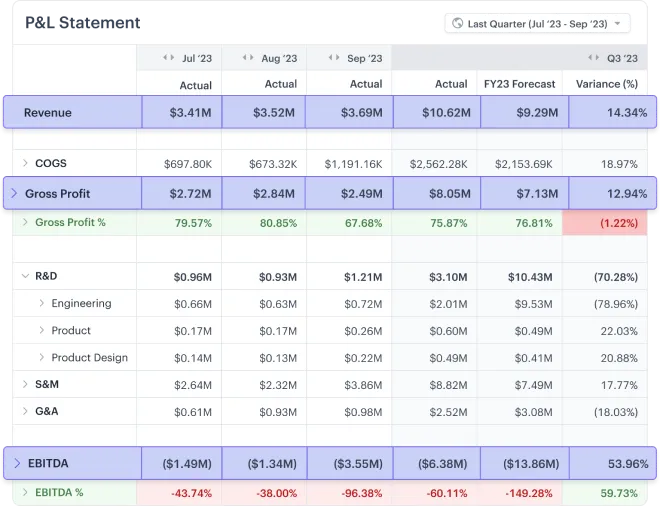

Combine financial and business metrics to unlock deeper insights
Marry your ERP data with data from your CRM, HRIS, billing solution, and other business applications to gain real-time visibility into key SaaS metrics, including Gross Margin, Rule of 40, Magic Number, and CAC Payback Period.
Create and securely share interactive dashboards with your board, company leaders, and other key stakeholders so that everyone has access to the information they need to make better decisions.
Create and securely share interactive dashboards with your board, company leaders, and other key stakeholders so that everyone has access to the information they need to make better decisions.
Explore reporting & analytics

Monitor all variances in real-time to always stay on track
Eliminate the heavy lifting. Connect QuickBooks with Drivetrain to automatically update your actuals in real time without any manual intervention.
Track budget vs. actuals and budgets vs. forecast across revenue, headcount and vendor expenses, and more to quickly identify variances and adjust your plans accordingly.
Track budget vs. actuals and budgets vs. forecast across revenue, headcount and vendor expenses, and more to quickly identify variances and adjust your plans accordingly.

QuickBooks and Drivetrain — a powerful combination for finance teams
Pro forma reporting
Easily create pro forma reports for any time frame at whatever level you need, whether by account category, class or vendor.
Consolidated reporting
Automate consolidation across multiple entities with different ERPs or multiple instances of a single ERP and manage foreign exchange (FX) rates with ease.
Stakeholder-specific reporting
Create multiple versions of your financial reports for your board, management and other key stakeholders quickly.
Revenue recognition
Build schedules for your receivables and improve the accuracy of your cash flow and revenue forecasting.
Variance analysis
Monitor your plan vs. actuals in real time to course-correct proactively and with agility.
Scenario modeling
Run What-If scenarios and perform root cause analyses in minutes to identify the best path to achieve your goals.
Integrating QuickBooks to Drivetrain is as easy as 1-2-3
Drivetrain offers a native integration with QuickBooks (refer to this detailed guide). Connecting the two systems is a simple three step process:
Enter your QuickBooks credentials directly in Drivetrain.
Take a few minutes to map your ERP data to Drivetrain.
Start building powerful multidimensional models and reports!
Connect QuickBooks & Drivetrain for real-time reporting and accurate forecasting
.svg)
.webp)



.svg)

